The library has a Remote Printing service set-up that allows you to print from any computer or wireless device, whether you're in the building, at home, visiting a relative, or at the store.
There are two ways to print your jobs:
OPTION 1: Upload your document to a designated site and the document will appear at our printing station.
To upload, follow this link: http://www.printspots.com/rlalibrary/webprint.
You can also download the app 'PRINTERON' to your phone or other mobile device. Follow this link for a shortcut: http://www.printeron.com/apps.html.
OPTION 2: Send your document via email to our printing station.
For black & white, send document to: rlalibrary-webprint-bw@printspots.com.
For color, send document to: rlalibrary-webprint-color@printspots.com.
For more information on this service, click here.



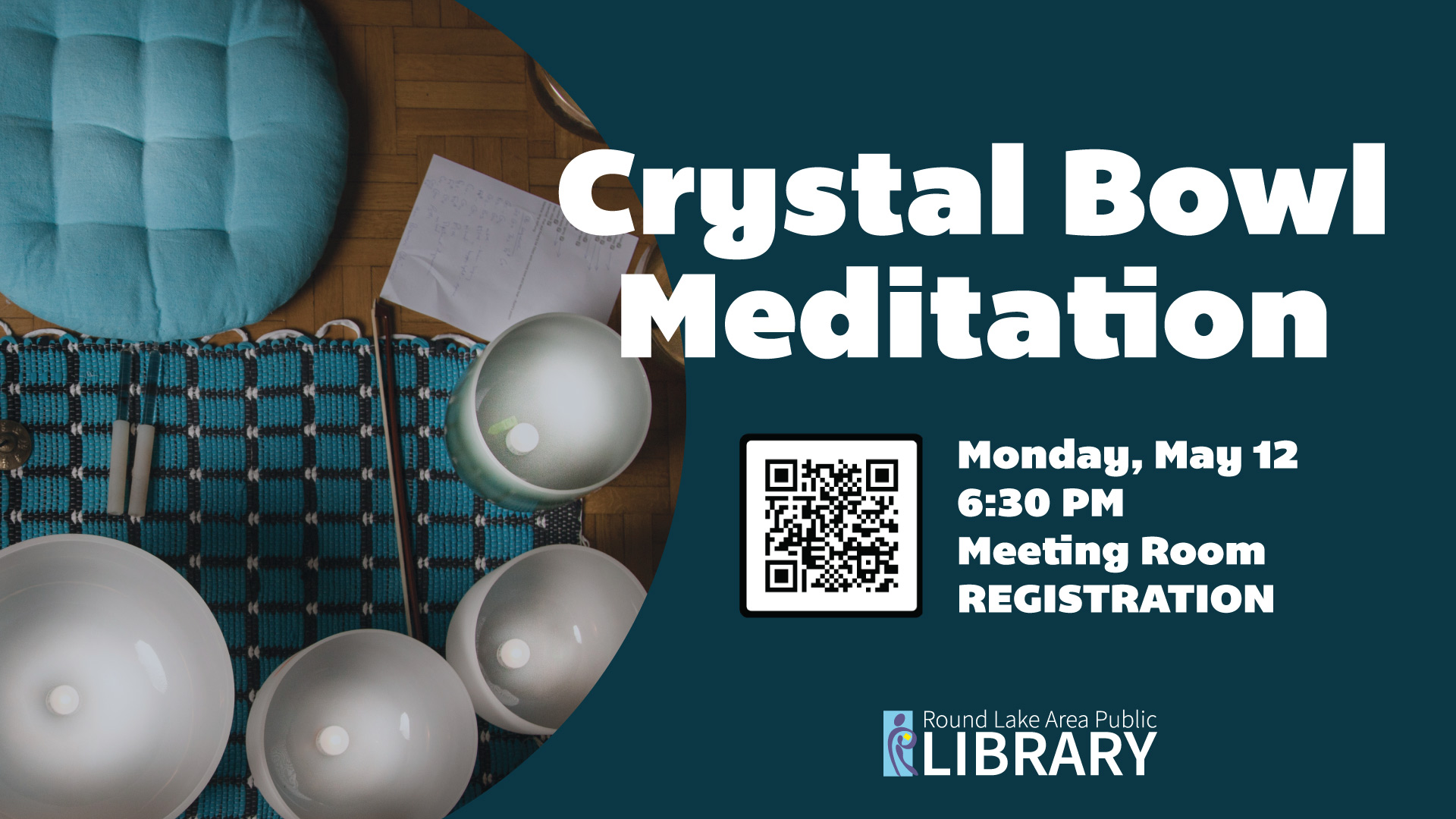




 Get the latest info on upcoming events!
Get the latest info on upcoming events!
